随着销售周期的进展,从一个阶段进入另一个阶段,您可以获得有关特定机会的更精确的信息,从而更好地了解完成该机会的可能性,这对于在各种报告中查看预期营业额非常重要。
配置你的看板阶段
Odoo 看板视图默认包含四个阶段:新建、合格、建议、成功。每个阶段的成功概率分别为 10%、30%、70% 和 100%。您可以添加和编辑阶段。通过优化各个阶段的默认成功概率,您可以提高潜在营业额的准确性。
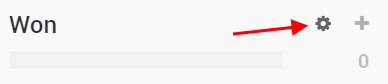
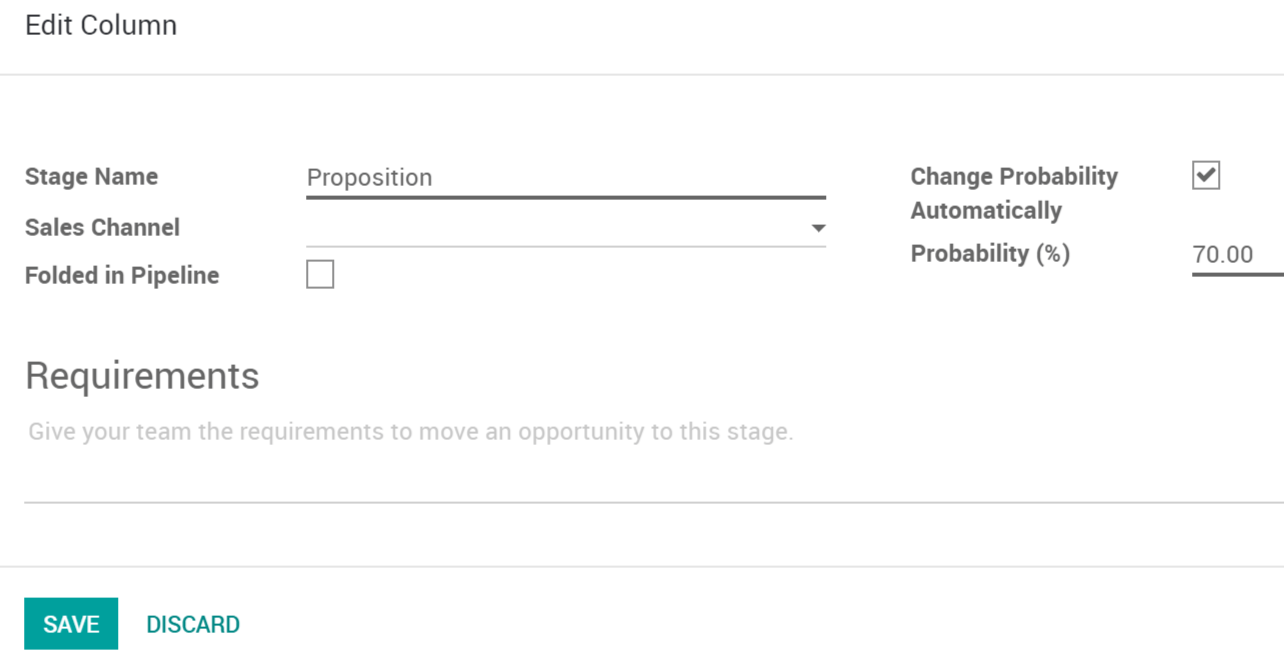
您的每一个机会都会有默认设置的概率,但您当然可以手动修改它们。
设置机会预期收入和截止日期
当你获得潜在客户的信息时,设定预期收入和预计成交日期非常重要。这样你就能按阶段查看预期总收入,并更准确地计算出可能的营业额。
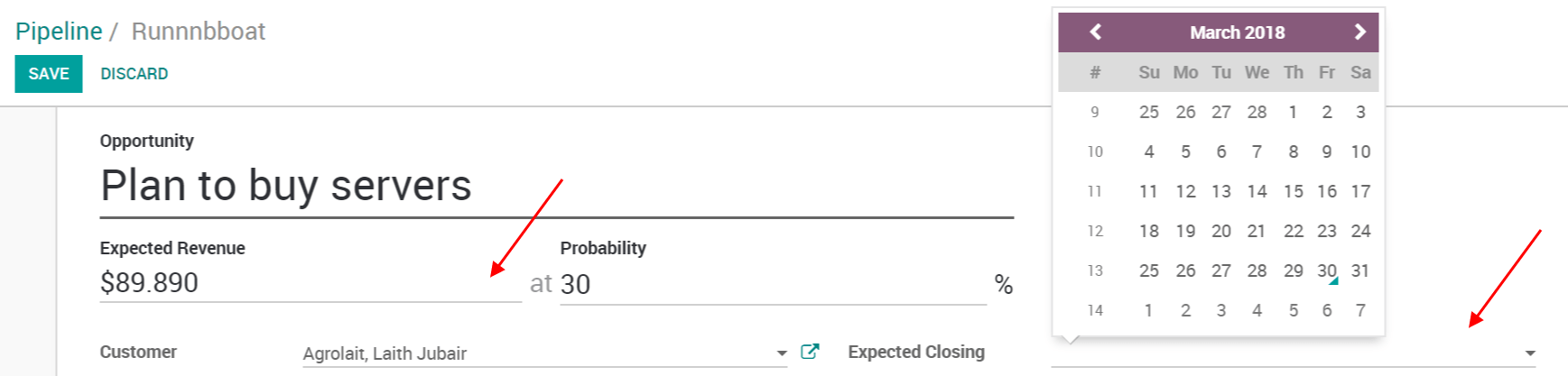
See the overdue or closing soon opportunities
In your pipeline, you can filter opportunities by how soon they will be closing, letting you prioritize.
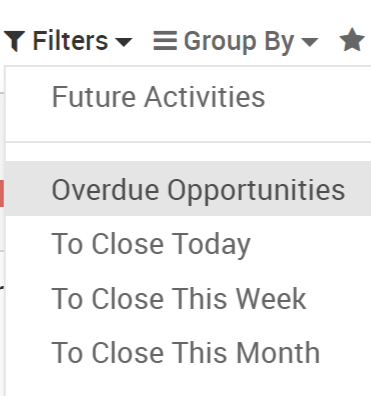
As a sales manager, this tool can also help you see potential ways to improve your sale process, for example a lot of opportunities in early stages but with near closing date might indicate an issue.
View your total expected revenue and probable turnover
While in your Kanban view you can see the expected revenue for each of your stages. This is based on each opportunity expected revenue that you set.
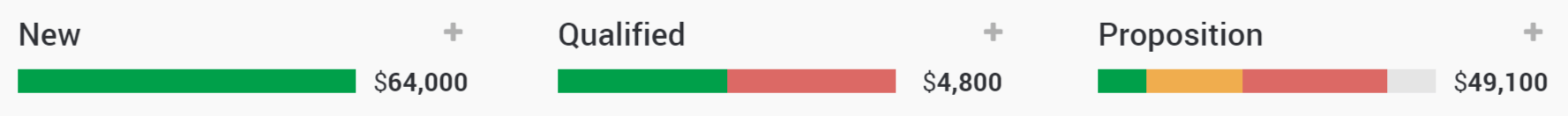
As a manager you can go to by default Probable Turnover is set as a measure. This report will take into account the revenue you set on each opportunity but also the probability they will close. This gives you a much better idea of your expected revenue allowing you to make plans and set targets.
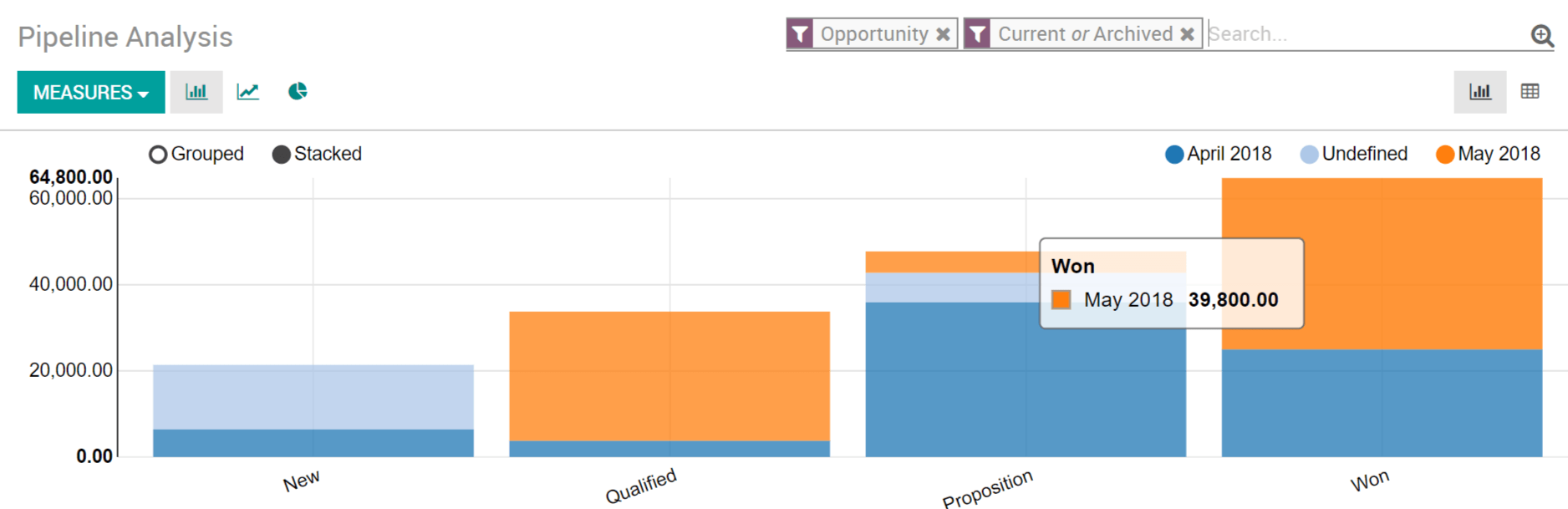


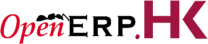

 400-969-7690
400-969-7690
