A MercuryPay account (see *MercuryPay website*) is required to accept credit card payments in Odoo 11 PoS with an integrated card reader. MercuryPay only operates with US and Canadian banks making this procedure only suitable for North American businesses.
An alternative to an integrated card reader is to work with a standalone card reader, copy the transaction total from the Odoo POS screen into the card reader, and record the transaction in Odoo POS.
Install Mercury
To install Mercury go to and search for the Mercury module.
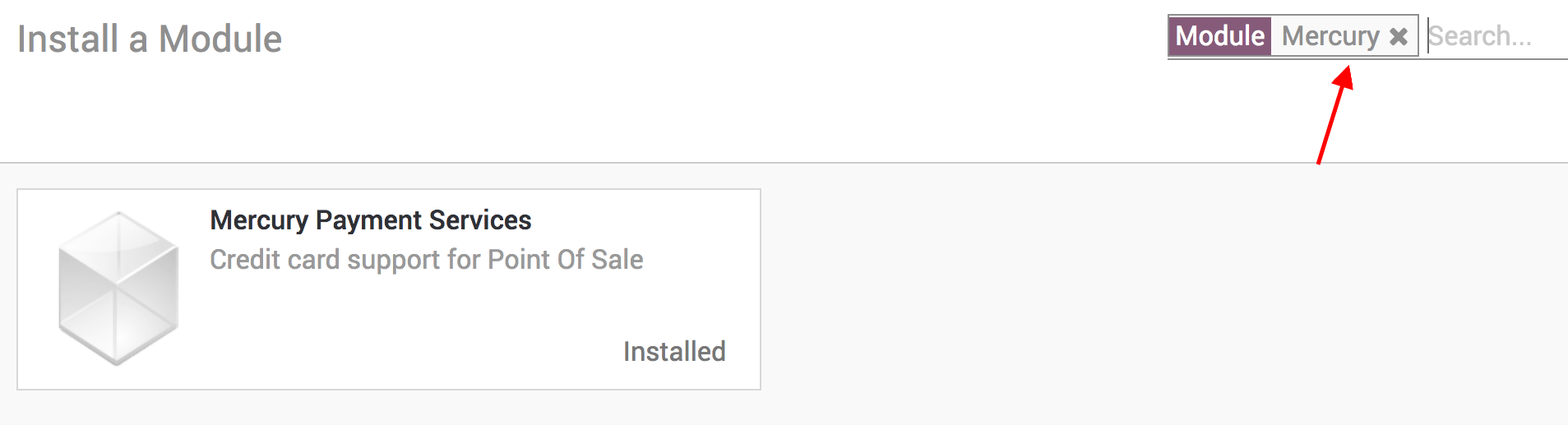
配置
To configure mercury, you need to activate the developer mode. To do so go to and select Activate the developer mode.
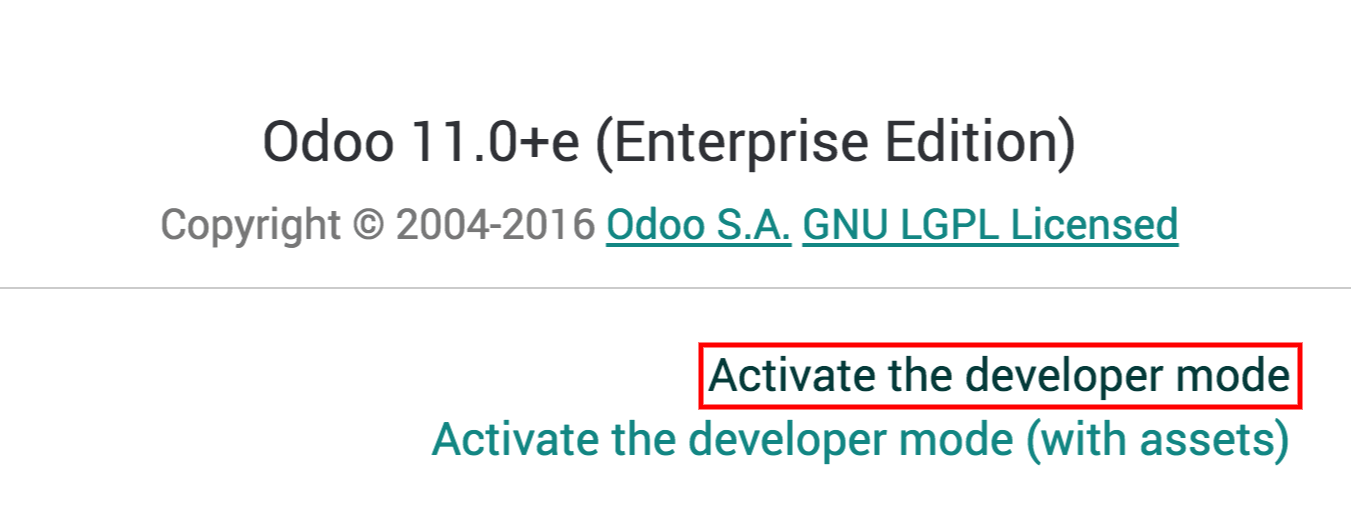
While in developer mode, go to .
Create a new configuration for credit cards and enter your Mercury credentials.
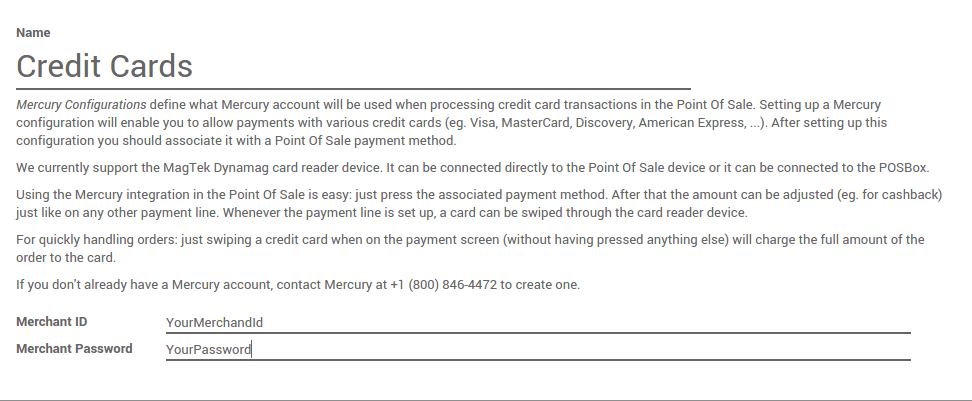
Then go to and create a new one.
Under Point of Sale when you select Use in Point of Sale you can then select your Mercury credentials that you just created.
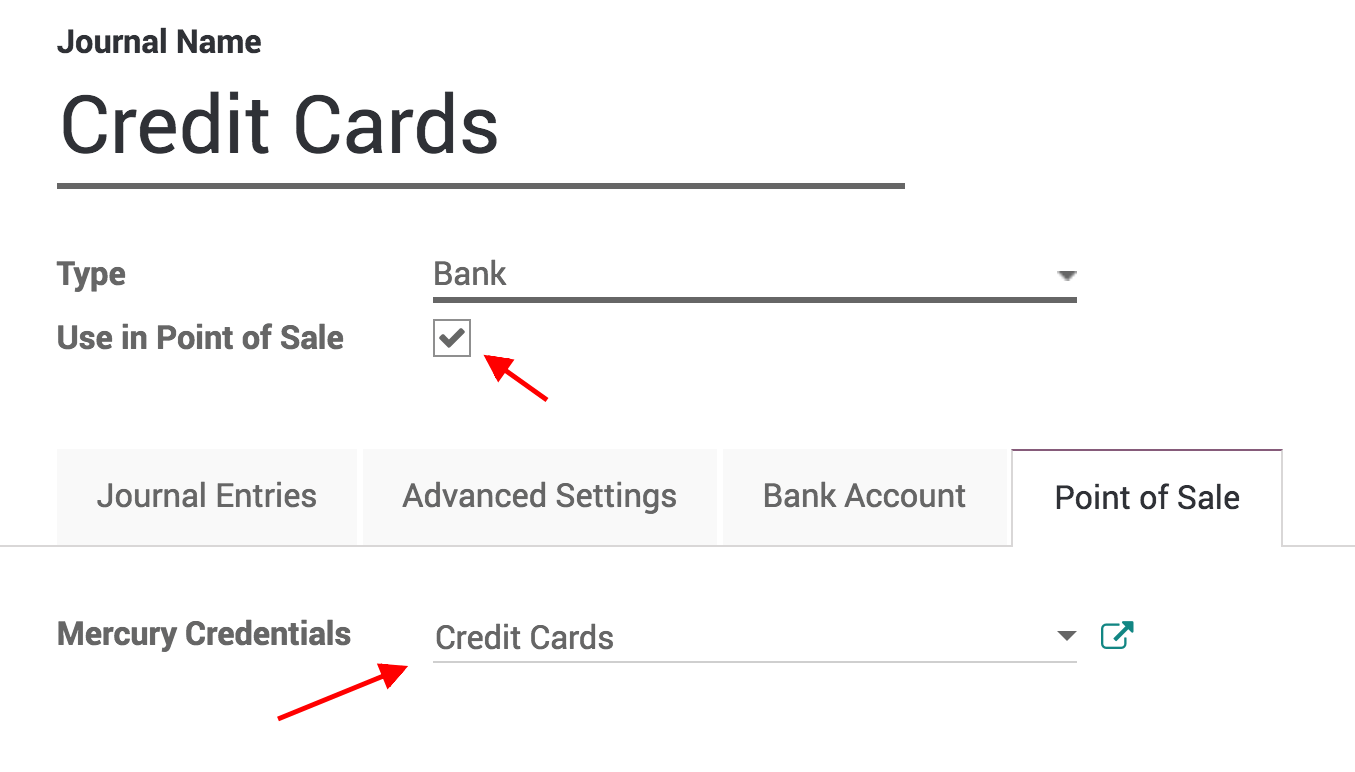
You now have a new option to pay by credit card when validating a payment.


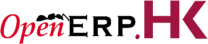


 400-969-7690
400-969-7690
